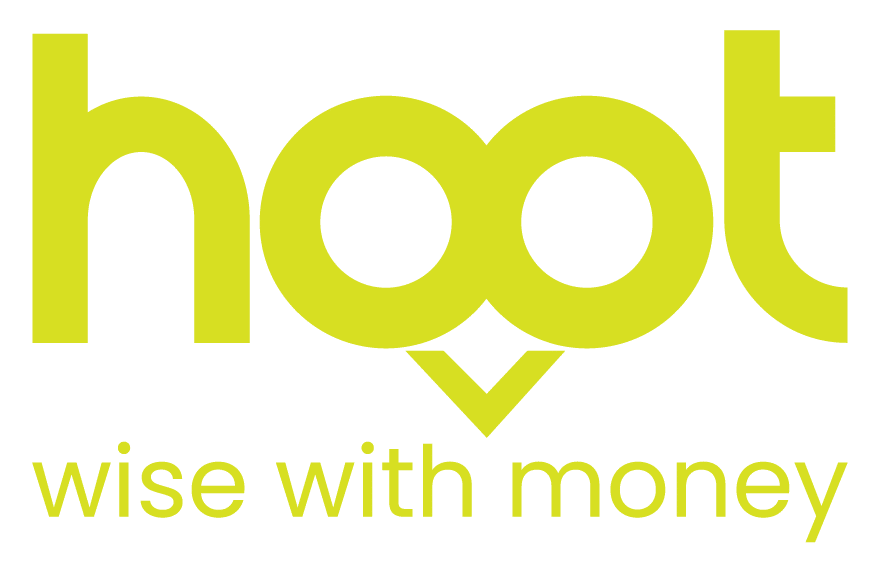Activating your Online Account
- Click here to download the Hoot Credit Union App
- Select ‘Activate Account’
- Enter first name and member number
- Select where to send the activation code (email or mobile)*
- Enter the activation code received
- Create and confirm memorable password
- Submit
Your account is now active!
Can’t seem to get activated?
- Delete and re-download the App
OR - Select forgotten password to get to the Activate Account screen

Activating your Account on the Website
- Click here to Login to your Hoot Account
- Select ‘Activate Account’
- Enter first name and member number
- Select where to send the activation code (email or mobile)*
- Enter the activation code received
- Create and confirm memorable password
- Submit
Your account is now active!

*You can only activate your account with the mobile or email registered on your Hoot account.
To change these, or to seek assistance contact [email protected] or 01204 365024.